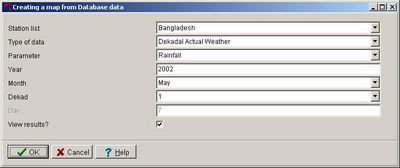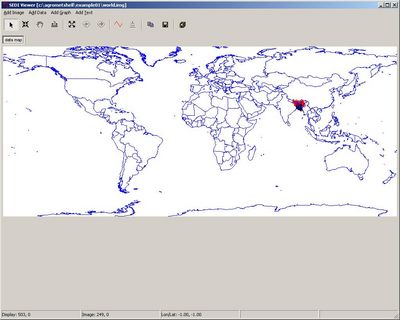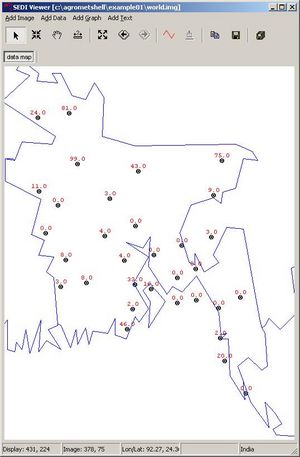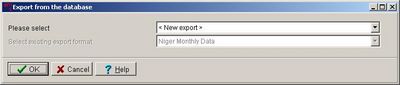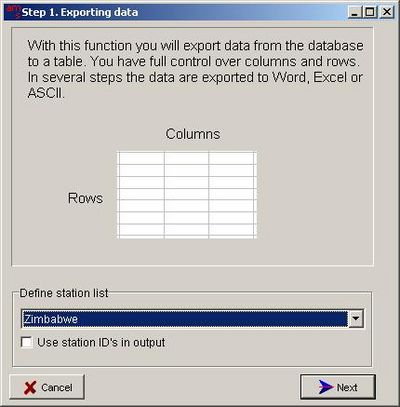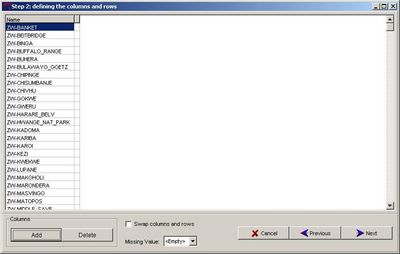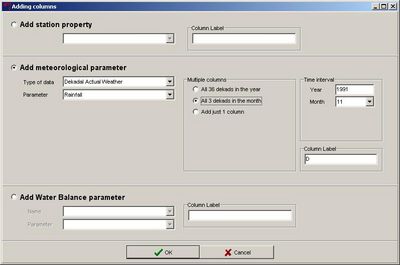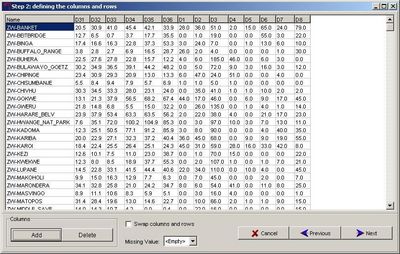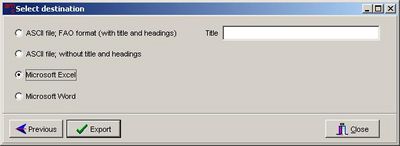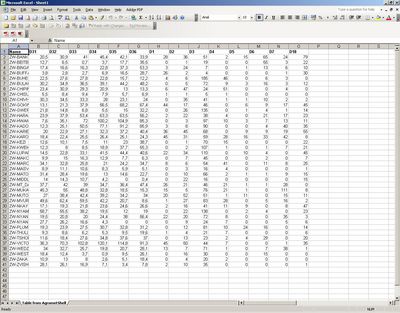Revision as of 10:33, 18 August 2006; view current revision
←Older revision | Newer revision→
Preparation of ten-daily rainfall and ET0 maps for crop forecasting
Crop forecasting based on water balance calculations is usually done in a ten-day timestep. A ten day period is called a “dekad”. However, should daily weather data of good spatial and temporal extend be available, the water balance can be run in AgrometShell on a daily basis.
In order to do crop forecasting the following weather data have to be gathered:
- Actual decadal rainfall data for the running season.
- Actual decadal ET0 data for the running season
- Normal rainfall data
- Normal ET0 data
These data form indicators in itself, even without using them directly in a water balance calculation. Some examples are given below:
A simple rainfall map for the current dekad
| Start the “Database-Map” function. This example will display rainfall data for a specific dekad in 2002 for Bangladesh. | 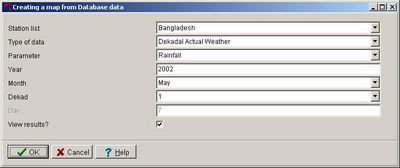
|
| With the world map as default, some cluttered data are shown for Bangladesh | 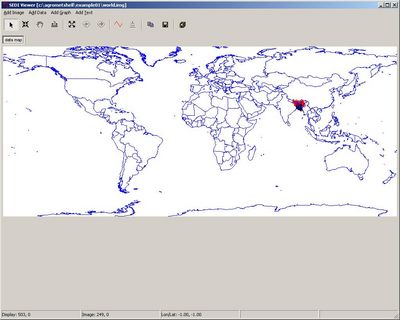
|
| Using the zoom buttons an image for just Bangladesh is selected. With the Copy-to-clipboard button this image can be copied to the clipboard and pasted into a word processor. | 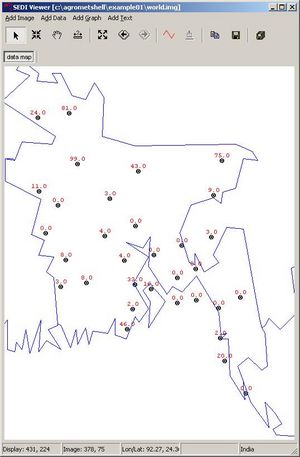
|
Accumulated rainfall from the beginning of the season
Excel is needed to do the accumulation.
| In this example the accumulated rainfall for the season 1991-1992 is calculated. The example is for Zimbabwe where the season starts around November. The current dekad is assumed to be the second dekad of March 1992. Start the “Database-Export” function. Start a new export format | 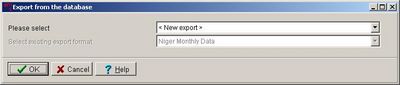
|
| A list containing Zimbabwean stations is selected. | 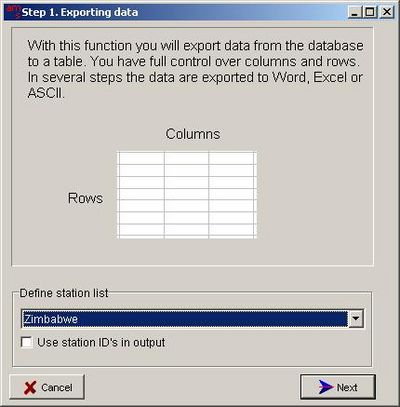
|
| All stations in the list are presented. Now add columns with the Add button. | 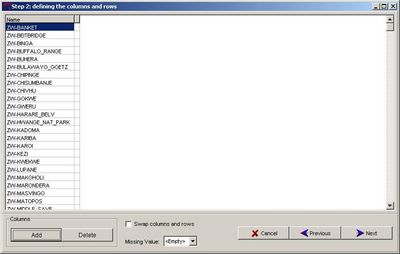
|
| Specify the meteorological parameter to export. In this example 3 columns are exported added at the same time. | 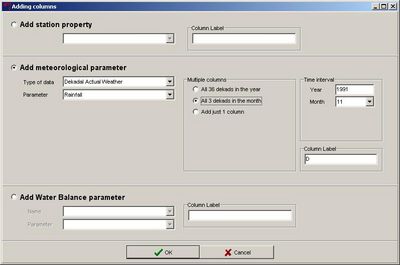
|
| The same is done for all dekads until the current one (Dekad 2 of March 1992). When ready press next | 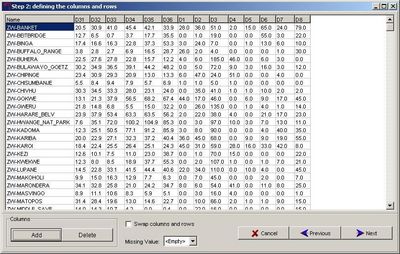
|
| Select Export to Excel | 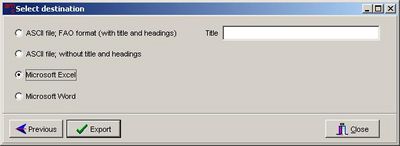
|
| All data are presented in Excel | 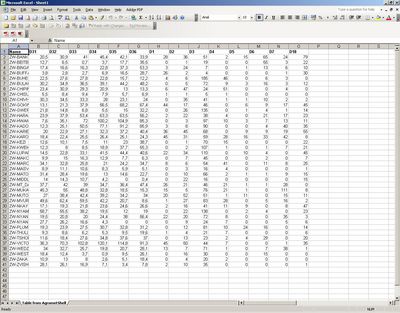
|